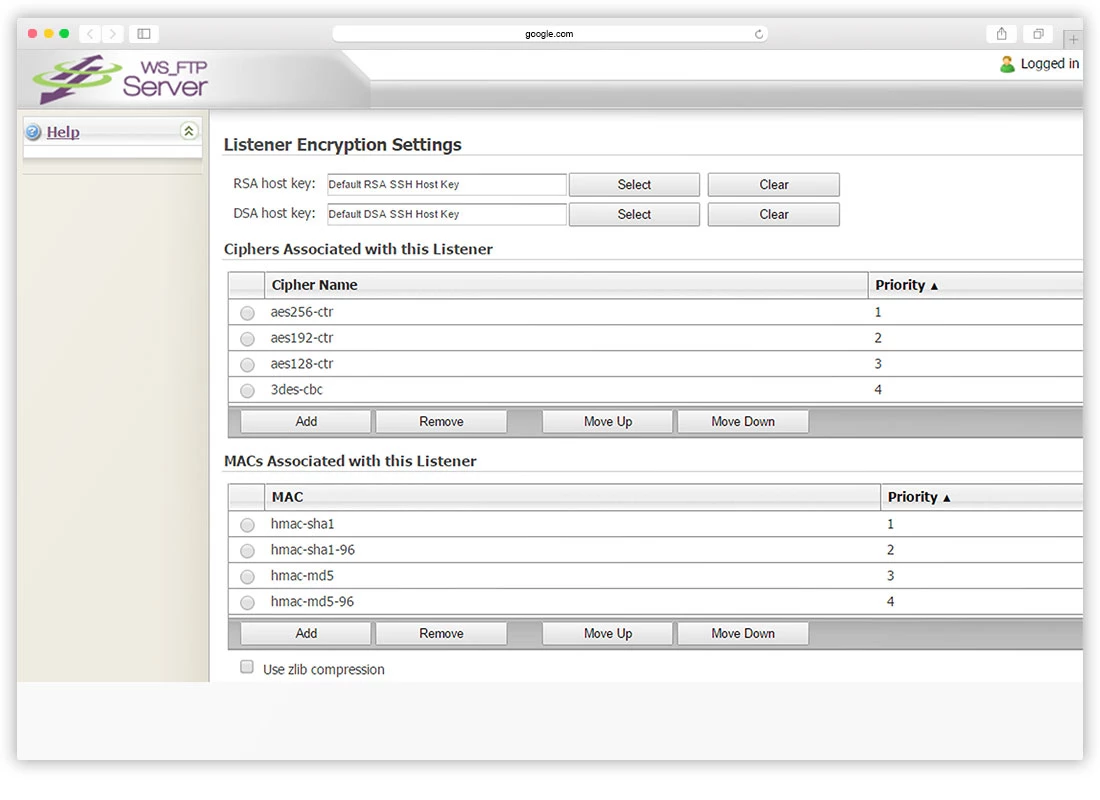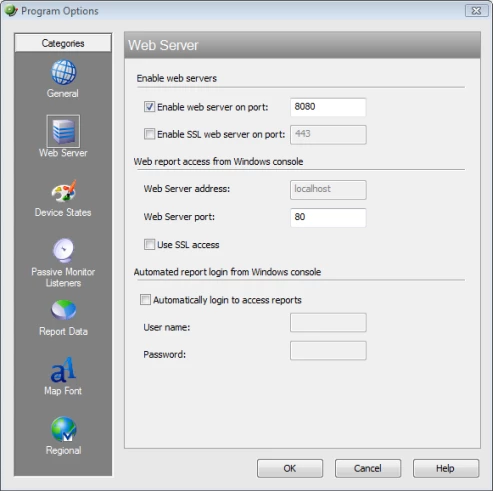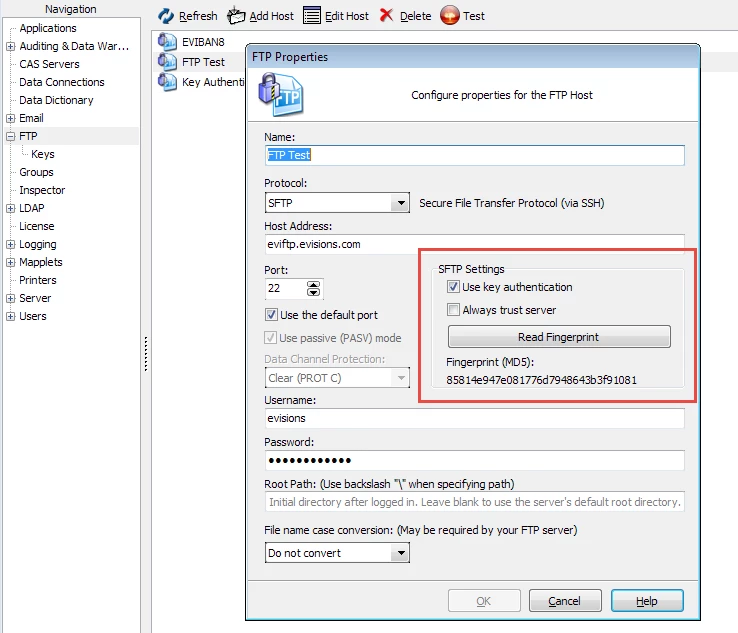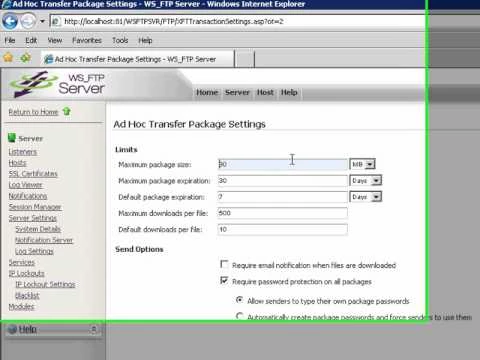What is WS_FTP Server?
WS_FTP Server is used by administrators globally to support millions of end users and petabytes of data, WS_FTP Server provides powerful administrative control over server access and user permissions and offers person-to-person file transfer.
SFTP Server Software - The Trusted Choice
Thousands of IT teams depend on WS_FTP Server for the unique business-grade features required to assure reliable and secure transfer of critical data.
File Transfer Control
Control user access and permissions and gain real-time visibility to file transfer activities.
Remotely administer or manage your server from any Internet connection. Assign user or group permissions for uploading, downloading, deleting, renaming files and creating directories. Enable file transfers over FTP, SSH / SFTP, and SSL / FTPS (Implicit and Explicit).
Encryption in Transit
Assure business-grade reliability and security.
Advanced security features include 256-bit AES encryption, SSH transfers, Secure Copy (SCP2), file integrity, SMTP server authentication, SSL certificate support, an SSH listener option, login authentication encryption, digital certificate management, and mutual authentication of server and clients.
Powerful Administration
Control file transfer activities with external authentication, LDAP queries and wide range of administrative tools for customization.
Powerful admin features include support for virtual servers, end user email notification, end user folder controls and IP whitelists for end user authentication.